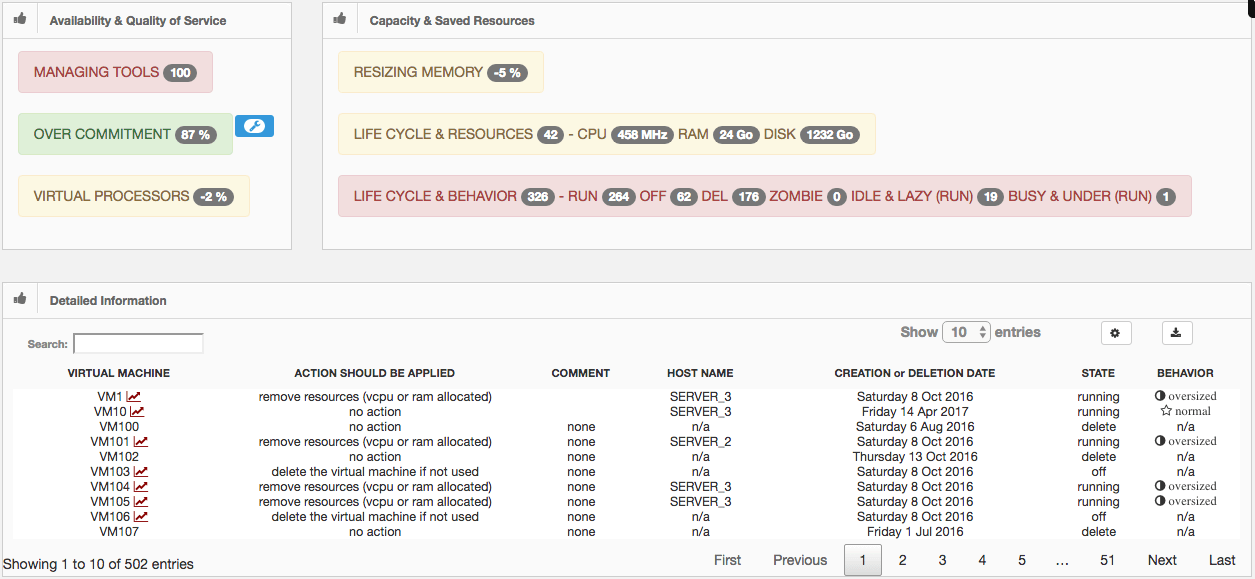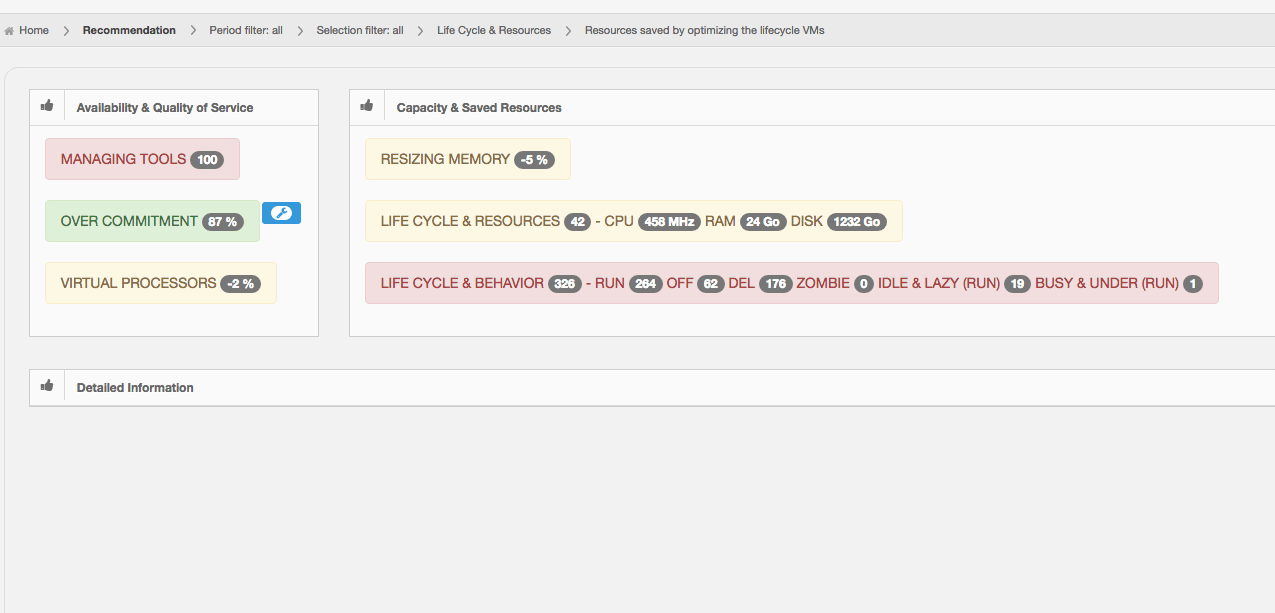
The Recommendation module allows to observe quickly and in detail the potential optimizations that can be done in the infrastructure. These optimizations are divided in tabs according to the task to follow:
- Managing Tools
- Over commitment
- Virtual Processors
- Resizing Memory
- Life cycle & Resources
- Life cycle & Behavior
The color of each tab indicates the general priority of the recommendation, green as the lower priority and red for highest priority. By clicking on each tab, the frame at the bottom will provide detailed information of the VM or Server and the action to follow in order to improve its behavior.
Managing Tools
This tab indicates the status of the VMware tools in each VM. DC Scope will provide a list of the VMs with the actions to follow in relation to the VMware tools: enable, install, update.
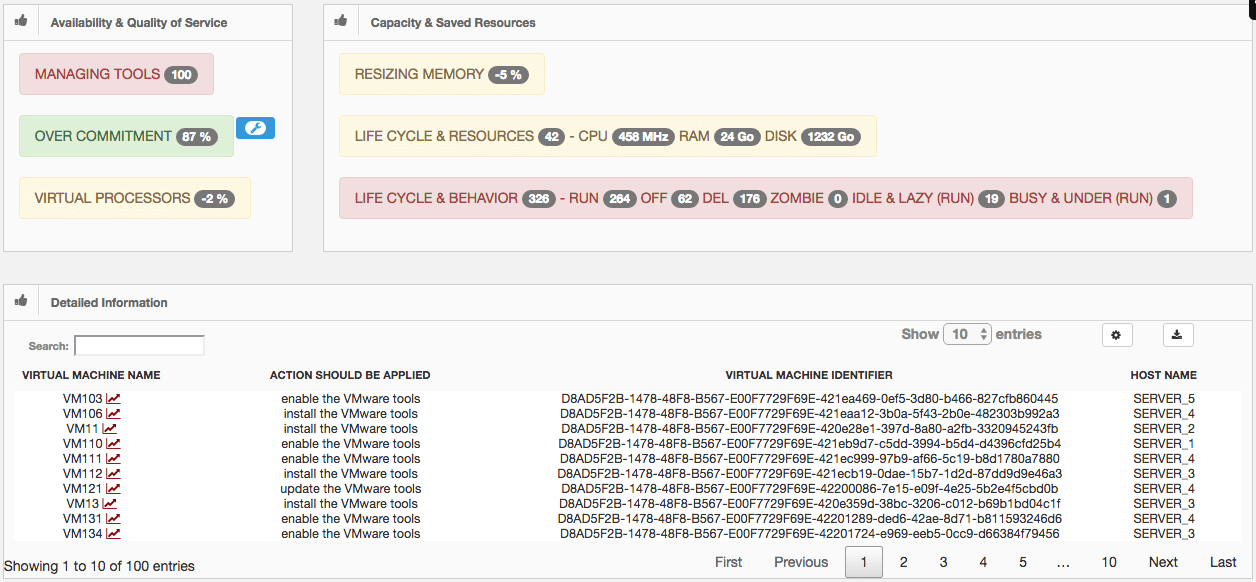
Over Commitment
This tab provides information regarding to the status of the servers:
-
Management tools:
- Tools to install: total VMware Tools to install in the server.
- Tools to update: total VMware Tools to update in the server.
- Tools to enable: total VMware Tools to enable in the server.
-
Number of VMs
-
Consumption rates:
- CPU consumed (%): percentage of CPU consumed on the server.
- RAM consumed (%): percentage of RAM consumed on the server.
-
Overcommitment rates:
- vCPU/ Logical cores: Number of vCPU per logical cores in the server.
- %RAM consumed: RAM overcommitment rate in the server.
By clicking on the key symbol next to the tab tittle Over commitment (1), it is possible to set the number of servers to be decommissioned/withdrawn in order to see the impact that this will have on the other servers (last two lines). This action tests the state of its infrastructure in degraded mode.
The line x (degraded mode) shows the counters of an average server in the infrastructure after the decommission of the servers the degraded mode. The following line x with recommendation (degraded mode) shows the counters of an average server in the infrastructure after the decommission of the servers (the degraded mode) and after following the recommendations listed by DC Scope such as reducing VCPU, VRAM allocation, suppression of VMs, etc.
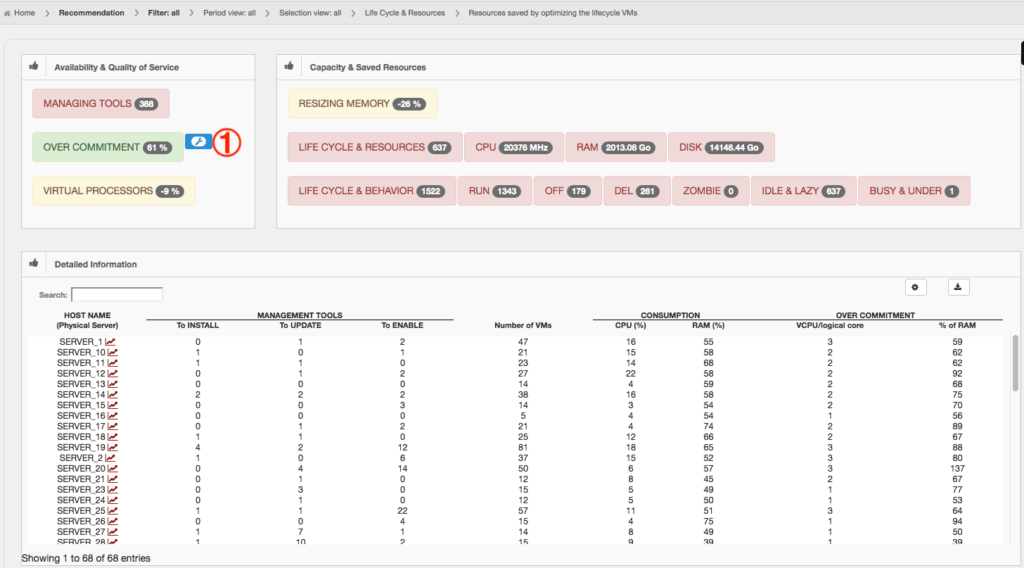
Virtual Processors
This tab lists DC Scope recommendations in relation to VCPUs on each VM. It lists each VM with the action that should be applied based in different CPU counters to improve the performance of the infrastructure and reduce the waste of resources.
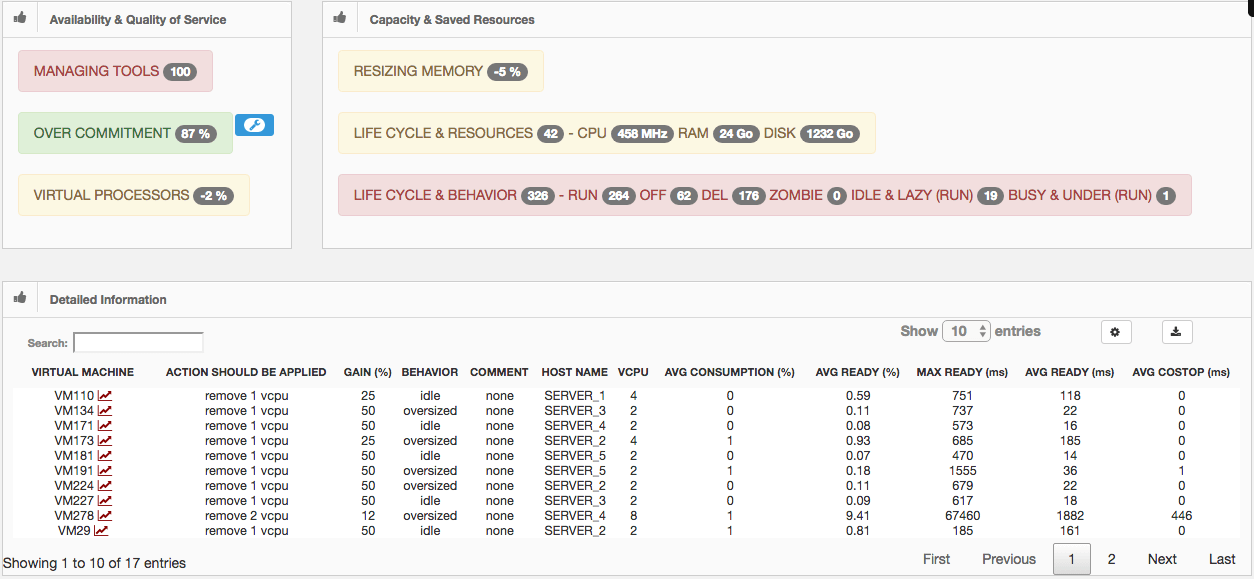
Resizing Memory
This tab lists DC Scope recommendations in relation to VRAM on each VM.
It lists each VM with the action that should be applied based in different RAM counters to improve the performance of the infrastructure and reduce the waste of resources.
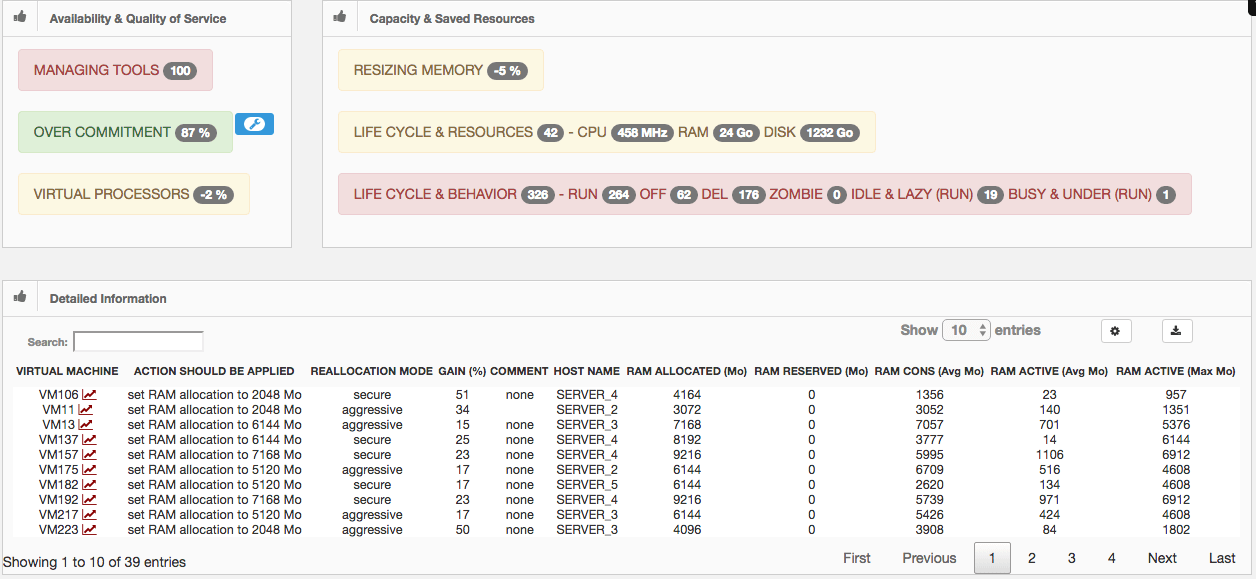
Life Cycle & Resources
The Life Cycle & Resources frame lists the recommendations to follow in VMs identified as Idle or Lazy by DC Scope according to the Threshold Level parameters set in the Threshold Level Setting.
Next to the tab title you will find the total resources that can be saved, and in the frame, you will find the information VM par VM.
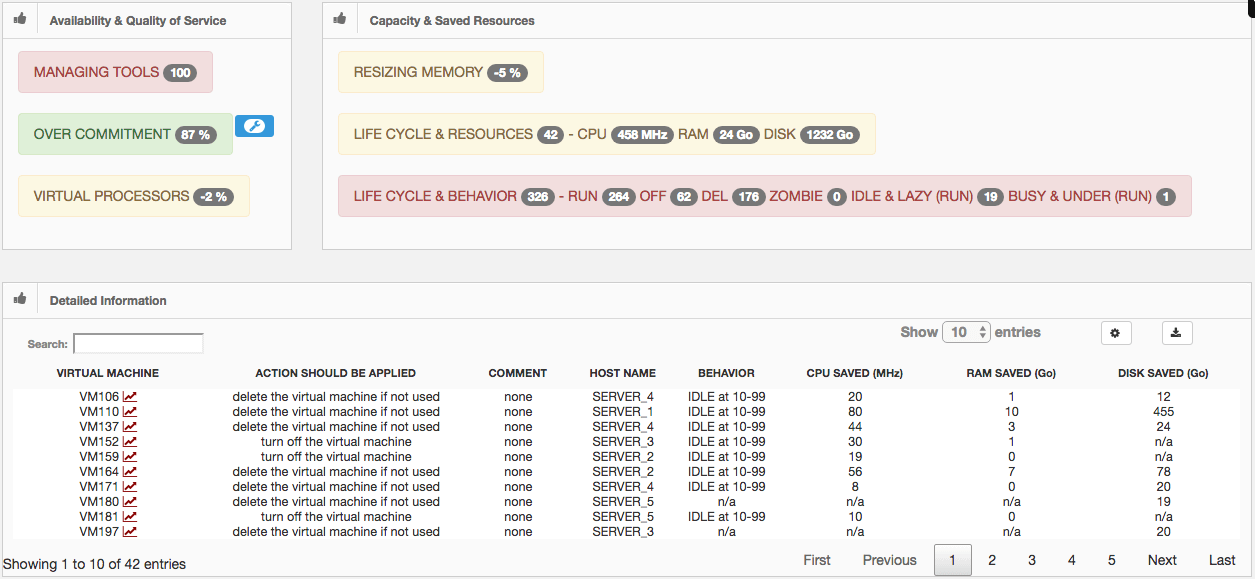
For more information regarding the tags Idle or Lazy please refer to the Threshold Level Settings of this guide.
Life cycle & behavior
The Life Cycle & Behavior frame allows to identify each VM according to their behavior: Lazy, Oversized , Undersized , Zombie , Idle , Normal or Busy and its status Running, Off, Delete, and indicates the actions that should be applied in each VM to reduce waste of resources and/or improve performance.